The Elitech RC5 data logger is really great. The fridge has been on the fritz and so being able to see how the temperature has been going is really good.
Software is OK, works fine on Windows 10. Stopping recording data and starting recording again requires a strange process which isn't documented (well? at all?) but luckily Franklin (https://www.amazon.com/gp/pdp/profile/A2NA41EE5VUMY0/ref=cm_cr_dp_d_pdp?ie=UTF8) has the quick notes:
Quick start guide (since they didn't include one)
1) It will work plugged in to usb port or not, but your computer will heat it up, so don't measure temperature while it's plugged in
2) You have to hit the play button and HOLD IT DOWN for four seconds to start recording
3) You have to plug it into your computer, and use the software to stop recording. Click the stop recording button at the top right bar on the GUI
4) You can't start recording again, until you zero out the data. To do so go to the parameter set menu in the software, and click on the "Save Parameter" button. You don't have to change anything, but this will zero out the data set and allow you to log new data.
Step 4 for zeroing things out is important. I couldn't for the life of me figure out how to start recording again until I googled and found that step 4.
Data export goes nicely into Excel and you can then slice and dice. They produce a nice image for you:
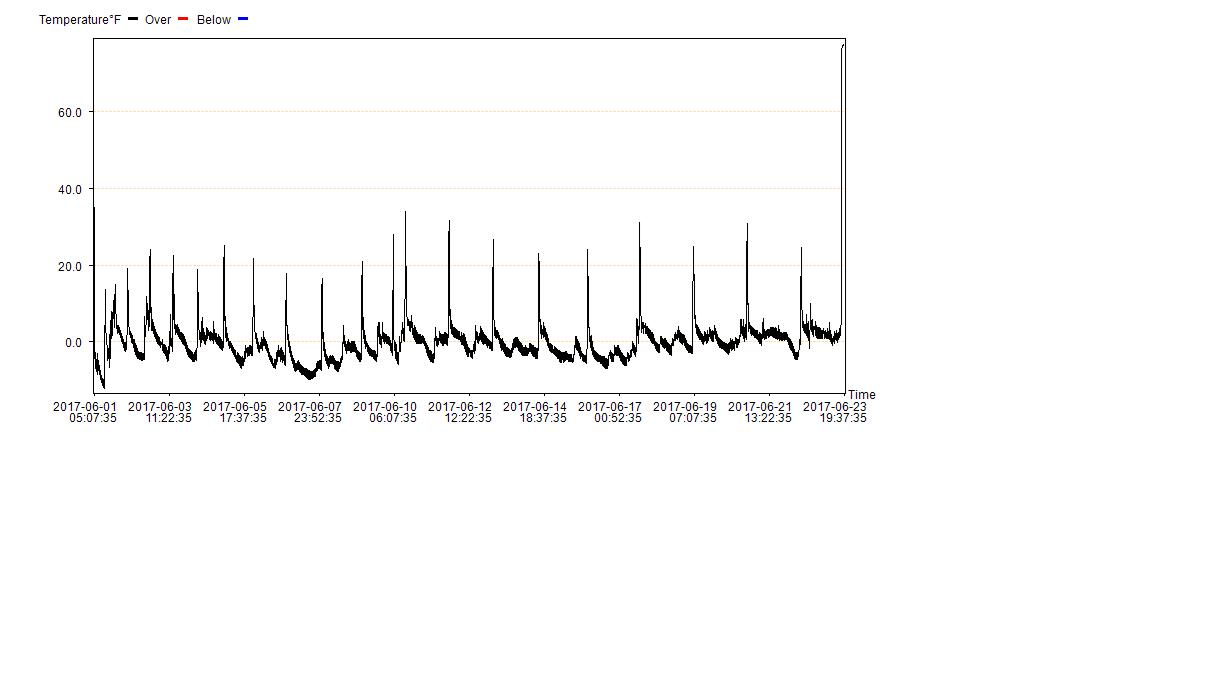
Available on Amazon at https://www.amazon.com/Elitech-RC-5-Temperature-Recorder-Accuracy/dp/B00MQSCZF2
No comments:
Post a Comment